ToolTip Control
ToolTip Control Provides the information to user when user moves mouse pointer over control. Like shown in below picture. 

Adding ToolTip on Controls
Step-1: Drap and drop tooltip control from toolbox to your form in which you want to add .
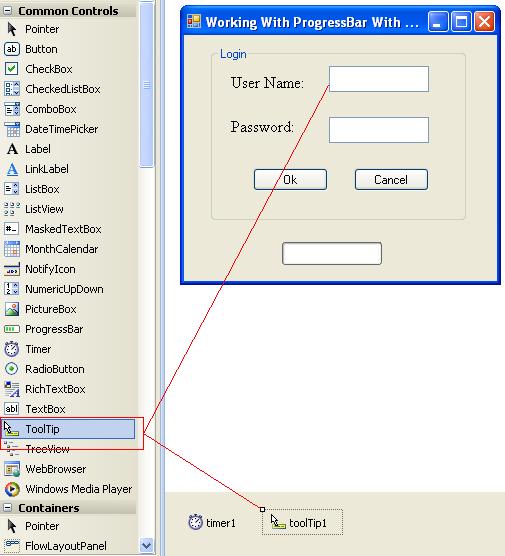
Step-2: Set the property of ToolTip as shown in below picture.

Step-3:Add tool tip on control in which you want to add. in above picture i have added ToolTip on textbox control. For this just simple type text on tooltip on ToolTip1 control: " Enter user name". Like in below picture.

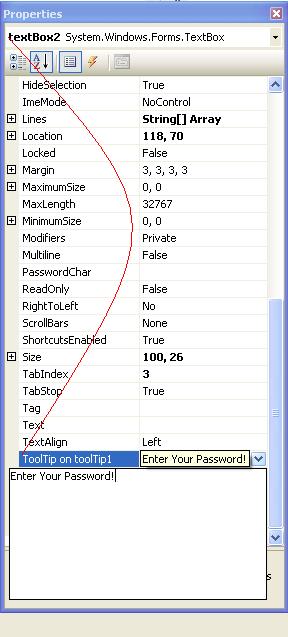
No comments:
Post a Comment